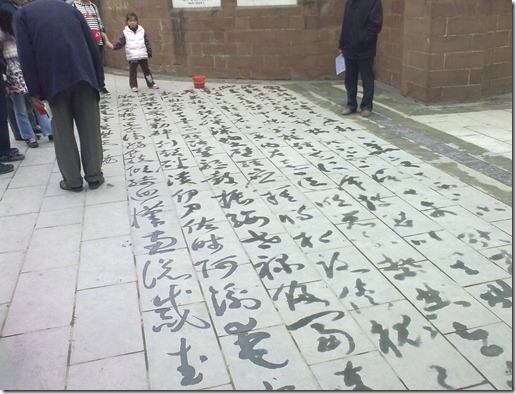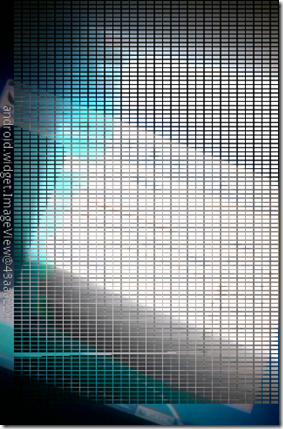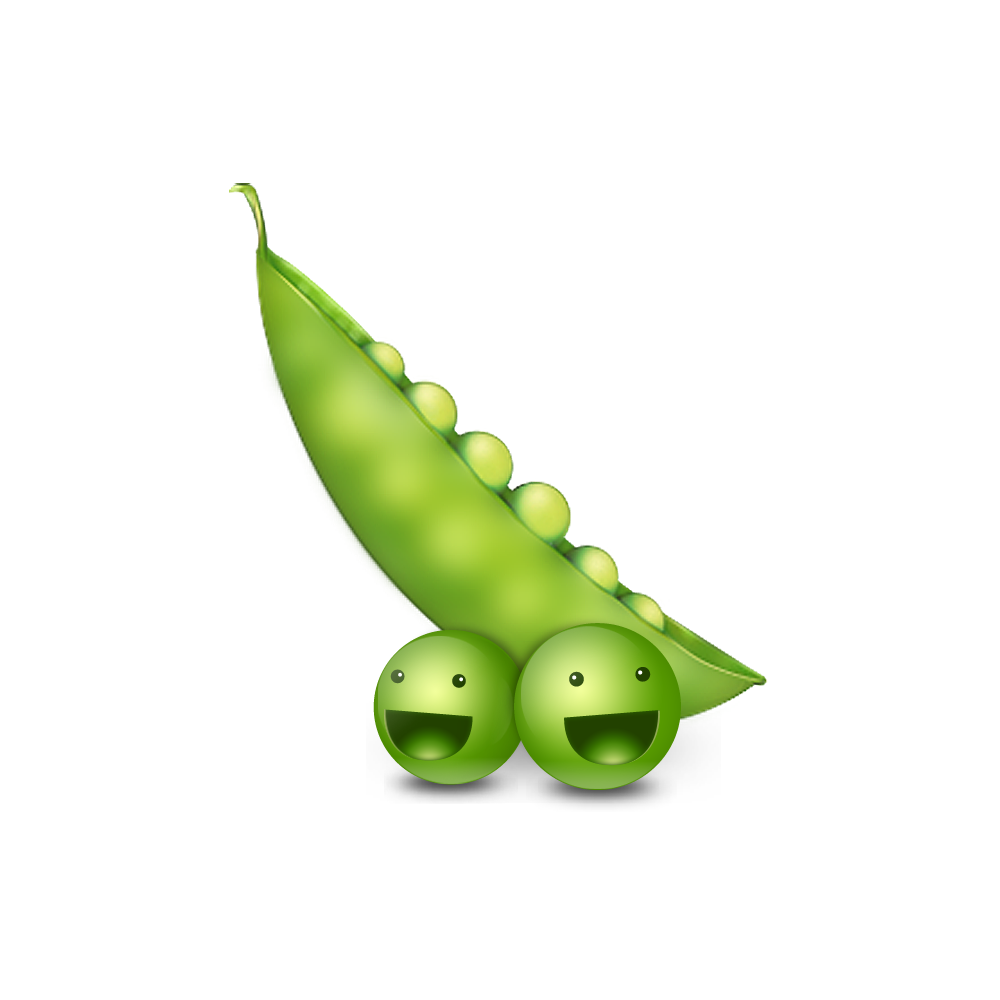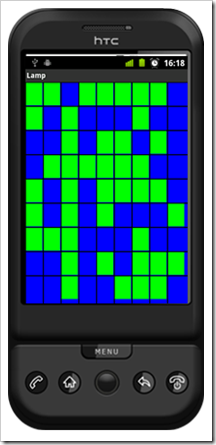codejam2011
今年去做了google的codejam..
感觉比往年的练习题难多了啊..
Magica的弄了n久都没对..题读了半天,几种情况都考虑完了..但是还是不行.
Candy的small倒是过了..largefile直接超时.
最后终于30分勉强过线..排到9k+去了.
但是下一轮因为21号有比赛不能再弄了.
牛人真多啊.
得加强算法饿..太脆弱了..哎..
pafetion1.3版发布
咳咳..这么久没更新了..今天花点时间升级一下..
版本号升级到1.3
1.3修订记录:
加入了cache功能..极大的缓解了移动的号码丢失问题出现, 当然.前提是必须成功发送过一次
修改了xml的返回结果,多个用户发送的时候不再一直错误了
可以有更详细的结果返回
1.2修订记录:
修改了返回方式为xml,节点只会有action和statu,日志可以在debug开启的模式下输出
感谢 七子狴犴 指出的一个bug,修复了添加好友的时候姓名错误
感谢 追赶太阳 指出的一个bug,修复了cookie获取的代码
1.1修订记录:
增加了添加好友的方式,支持自定义通知姓名
增加了批量发送方式,请使用逗号分离
调用地址:
1.发送消息
http://lab.haku.hk/f/do?phone=xxxxxx&pwd=xxx&to=xxxx,xxxx,xxxx&msg=xxxx
2.添加好友
http://lab.haku.hk/f/do?phone=xxxxxx&pwd=xxx&add=xxxx,xxxx,xxxx
说明:
phone 发送者手机号码 (-v1)
pwd 发送者飞信密码 (-v1)
———————————————-
to 接收者的标志 (可以是手机号 也可以是昵称 ,昵称如果有重复的默认发第一个的)(注意:不能给自己发送) (不和v1兼容)
msg 消息的正文(默认gbk 编码) (-v1)
(可选) u 是否使用utf8编码(默认的编码是gbk , 此参数用于一些需要对中文特殊处理的地方 比如, 如果您需要做一个在线发什么东西的东西) (-v1)
———————————————-
add 需要添加成好友的手机号码
name 好友请求验证时看到的姓名
如果有问题请给我发email baizhongwei@gmail.com
[download id=”19″]
be Careful!
最近发生件事情.差点挂了.T_T.
大家小心煤气啊~
活着真好..
codejam!!!
最近很郁闷啊..
清理htdocs的时候吧无数小代码给删掉了..
包括只有一份的pafetion1.3…
有空再重写吧..
然后今天看到google的codejam了..
来测试下去年的题~~
总共3道题
T 1:
没什么难度..不说了…
T 2:
没什么难度..不说了…
T 3:
手机拨号问题
就是说比如给你一个串
hello world 对应的按键应该是4433555 555666096667775553
其中空格代表停顿一下 因为连续的两个键相同 然后0代表的才是空格
然后我们分析下这个键盘.用1-27固然可以,,但是要写的代码太多了..分析下.其实2-6都是3个一组的,所以可以考虑用ascii码来解决问题
A = 97 (97-97) /3 + 1
B = 98 (98-97) /3 + 1 = 2
然后重复的次数就是余数加一
然后7 9上面有四个..比较麻烦..所以得单独判断一下..
代码如下..
/* Copyright 2010 princehaku * * Licensed under the Apache License, Version 2.0 (the "License"); * you may not use this file except in compliance with the License. * You may obtain a copy of the License at * * http://www.apache.org/licenses/LICENSE-2.0 * * Unless required by applicable law or agreed to in writing, software * distributed under the License is distributed on an "AS IS" BASIS, * WITHOUT WARRANTIES OR CONDITIONS OF ANY KIND, either express or implied. * See the License for the specific language governing permissions and * limitations under the License. * * Created on : 2011-4-19, 12:00:01 * Author : princehaku */ package codejam3; import java.io.BufferedReader; import java.io.FileInputStream; import java.io.FileNotFoundException; import java.io.FileWriter; import java.io.InputStreamReader; /** * * @author princehaku */ public class Main { /** * @param args the command line arguments */ public static void main(String[] args) throws Exception { FileInputStream fr=new FileInputStream("C:\\Users\\princehaku\\Desktop\\C-large-practice.in"); BufferedReader br = new BufferedReader(new InputStreamReader(fr)); int rr=Integer.parseInt(br.readLine()); String content=" "; for(int i=1;i<=rr;i++){ String source=br.readLine(); String line=""; for(int y=0;y<source.length();y++){ line=line+ToChar(source.substring(y,y+1)); } if(!line.equals("sss")){ content=content+"Case #"+i+": "+line+"\n"; } } System.out.println(content); FileWriter fw=new FileWriter("C:\\Users\\princehaku\\Desktop\\C-large-practice.out"); fw.write(content); fw.close(); } static int last=-99; private static String ToChar(String s) { String pre=""; int r=(s.getBytes()[0]); int base=0; if(s.equals(" ")){ if(last==-8){ pre=" "; } last=-8; return pre+"0"; } if(s.equals("s")||s.equals("z")||s.equals("y")){ base++; } if(r>=115){ r=r-1; } if(r>=120){ r=r-1; } int y=(r-97)/3+2; if(y==last){ pre=" "; } int rep=base+(r-97)%3+1; String string=""; for(int a=0;a<rep;a++){ string=string+y; } string=pre+string; last=y; return string; } }
[download id=”18″]
Android开发日志 摄像头视频流捕获
这个是前几日做的东西
原理是利用手机的摄像头取景,然后解码视频流
拆分成位图,然后对位图进行处理和识别
要在android手机里面捕获视频流
当然,手机必须得有摄像头
然后嘛,第一步是在AndroidManifest.xml加入如下权限声明
<permission android:name="android.permission.CAMERA"></permission> <uses-permission android:name="android.permission.CAMERA" /> <uses-feature android:name="android.hardware.camera" /> <uses-feature android:name="android.hardware.camera.autofocus" />
摄像头的预览和捕获只能通过surfaceview..
而且他的工作模式必须是SurfaceHolder.SURFACE_TYPE_PUSH_BUFFERS
不然不能在surfaceview里面显示出预览的图像
然后在surfaceCreated方法里面加入我们的摄像头初始化
public void surfaceCreated(SurfaceHolder arg0) { //启动相机服务 mCamera = Camera.open(); Log.i("Camera", "surface open"); try { //设置预览 这个holder是 SurfaceView的getHolder()方法得到的
mCamera.setPreviewDisplay(holder);
Camera.Parameters parameters = mCamera.getParameters();
//设置图片格式
parameters.setPictureFormat(PixelFormat.JPEG);
//设置预览的帧数,受硬件影响.
parameters.setPreviewFrameRate(10);
//设置尺寸 parameters.setPreviewSize(preV.getWidth(), preV.getHeight()); mCamera.setParameters(parameters); //设置回调的类
mCamera.setPreviewCallback(new ViewCallback(preV, this)); //开始预览 mCamera.startPreview(); } catch (Exception e) { //释放相机 mCamera.release(); mCamera = null; return; } }
然后看看我们的ViewCallback类
在这个类里面要实现PreviewCallback
主要是里面的 public void onPreviewFrame(byte[] data, Camera arg1) {}
data就是返回的数据流了, 不过麻烦的是这个流并不是rgb编码的,是YUV420SP编码的,
Camera.Parameters 里面有个setPreviewFormat() 这个虽然可以设置 但是具体能不能编码成JPEG是受你的手机影响的
老老实实得解码吧…网上关于YUV420SP编码的内容相当相当少..
static public void decodeYUV420SP(byte[] rgbBuf, byte[] yuv420sp, int width, int height) { final int frameSize = width * height; if (rgbBuf == null) throw new NullPointerException("buffer 'rgbBuf' is null"); if (rgbBuf.length < frameSize * 3) throw new IllegalArgumentException("buffer 'rgbBuf' size " + rgbBuf.length + " < minimum " + frameSize * 3); if (yuv420sp == null) throw new NullPointerException("buffer 'yuv420sp' is null"); if (yuv420sp.length < frameSize * 3 / 2) throw new IllegalArgumentException("buffer 'yuv420sp' size " + yuv420sp.length + " < minimum " + frameSize * 3 / 2); int i = 0, y = 0; int uvp = 0, u = 0, v = 0; int y1192 = 0, r = 0, g = 0, b = 0; for (int j = 0, yp = 0; j < height; j++) { uvp = frameSize + (j >> 1) * width; u = 0; v = 0; for (i = 0; i < width; i++, yp++) { y = (0xff & ((int) yuv420sp[yp])) - 16; if (y < 0) y = 0; if ((i & 1) == 0) { v = (0xff & yuv420sp[uvp++]) - 128; u = (0xff & yuv420sp[uvp++]) - 128; } y1192 = 1192 * y; r = (y1192 + 1634 * v); g = (y1192 - 833 * v - 400 * u); b = (y1192 + 2066 * u); if (r < 0) r = 0; else if (r > 262143) r = 262143; if (g < 0) g = 0; else if (g > 262143) g = 262143; if (b < 0) b = 0; else if (b > 262143) b = 262143; rgbBuf[yp * 3] = (byte)(r >> 10); rgbBuf[yp * 3 + 1] = (byte)(g >> 10); rgbBuf[yp * 3 + 2] = (byte)(b >> 10); } } }
具体怎么实现的我就不是很清楚了..好像是灰度在前面 然后把蓝色和青色混合成一个变量跟在后面..
但是呢.这个方法效率很低..特别是些cpu差的机器
可以数数..每次都是横向*纵向 算法复杂度挺高的..
然后我把他压缩了10倍..就是每隔10个点取一次,效率瞬间就上来了.
现在运行你的程序, 你可能会发现摄像头的样子很奇怪。
其实是因为屏幕方向的问题
把你的屏幕设置为永久横向即可
this.setRequestedOrientation(ActivityInfo.SCREEN_ORIENTATION_LANDSCAPE); //覆盖屏幕 不显示通知栏 this.requestWindowFeature(Window.FEATURE_NO_TITLE); getWindow().setFlags(WindowManager.LayoutParams.TYPE_STATUS_BAR, WindowManager.LayoutParams.TYPE_STATUS_BAR);
点击下载 [download id=”17″]
特殊的清明扫墓
不给力啊..
ubuntu androidapk程序一键安装工具
ubuntu下面貌似没有豌豆荚啊之类的程序。
于是做了这个,一键安装android程序
已经打包成deb,直接安装就可以了
安装完后当你连接手机到usb的时候 双击任意的apk文件就可以安装了
支持HTC 索爱 华为 三星 摩托
GTK界面版本(推荐)
============2011年4月4日更新==============
[download id=”15″]
[download id=”16″]
控制台显示版本
[download id=”10″] 32位版本
[download id=”11″] 64位版本
源代码下载
[download id=”14″]
GTK..
准备做个linux下的小工具..
原来gtk做界面也很方便嘛…
相关信息稍后连源代码一起发布..
RT.
Android开发日志 lamp 开灯小游戏
这个是移植的很久很久以前我山寨做的一个桌面小游戏.
android版… 有一些细节没处理了.. 480*320的屏应该是可以完美使用的
其他屏幕应该就只是欢迎界面显示会出问题
当然..效果比较丑陋..
欢迎使用~
下载点我[download id=”8″]
源代码下载[download id=”9″]
![image_thumb[1] image_thumb[1]](http://haku.hk/wp-content/uploads/2011/05/image_thumb1_thumb.png)