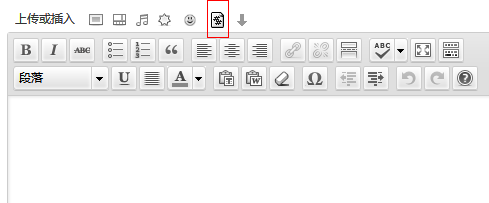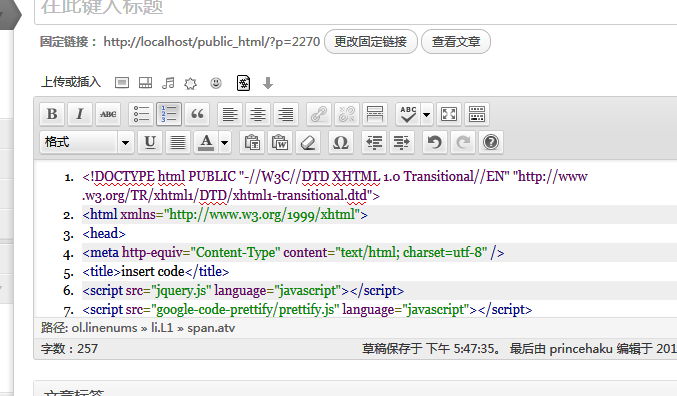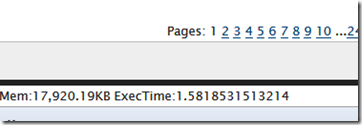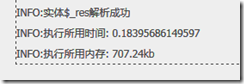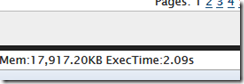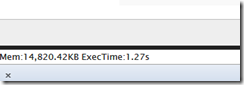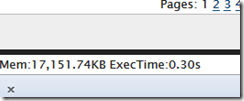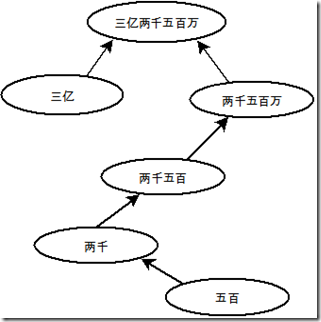心跳电量0.1版 欢迎使用
前段时候等电话面试电话.
结果手机又不争气..不知道什么时候就死机了
现在做了这个东西,加上电量显示特性
开启后LED将不断闪烁
您可以知道手机当前的状态
LED颜色会根据电量变化
点击开启服务即可
如果不想用了再点击关闭服务
截图就不上了..很丑的.
下载地址 [download id=”25″]
源代码 [download id=”26″]
ps:已经放到应用汇上面了..不过怎么我自己都没看到在哪里呢..囧
好用的wordpress语法高亮插件! 自制
这是个wordpress语法高亮插件
和你现在用的大多数应该都不一样
根据范学长的建议.实现了在框框里面就能看到你高亮的代码
使用的时候点击编辑器上面的按钮
插入的代码会预先在编辑器里面看到
效果如下
然后你可以直接进行修改~
高亮部分使用google-code-prettify
示例如下
- <?php
- /**
- * Media Library administration panel.
- *
- * @package WordPress
- * @subpackage Administration
- */
- /** WordPress Administration Bootstrap */
- require_once( ‘./admin.php’ );
- if ( !current_user_can(‘upload_files’) )
- wp_die( __( ‘You do not have permission to upload files.’ ) );
- $wp_list_table = _get_list_table(‘WP_Media_List_Table’);
- $pagenum = $wp_list_table->get_pagenum();
- // Handle bulk actions
- $doaction = $wp_list_table->current_action();
- ?>
================================================================
已经放到wordpress官网了 安装插件的时候搜索google-syntax就可以安装了
官网插件地址 http://wordpress.org/extend/plugins/google-syntax/
本地下载地址 [download id=”24″]
wordpress执行效率分析(一)
家宇学长说过,wordpress效率很低。
今日调测了一下,效率确实有点低
我的首页执行时间都到了1.5+秒。
来测试下,找出根源。
首先加上时间测试和内存测试代码
在index.php最前面放上
在最后面加上
好了 然后看看效果
我的首页占用了17M内存 执行时间1.58s
囧..
这个是别忘的..
不管是执行时间还是所占用的内存都远远低于wp
是什么问题呢?
我记得每次有人访问wp的话wp都会去联网检查更新
那先把联网部分禁用掉试试
更大了,平均值差不多也是这个。难道wp还写了死锁来检测网络连通?
还不太清楚,或许和服务器不稳定也有关系。
总之停止http外联不能加速
那试试吧插件关了. wp的插件机制是各种各样的action和filter
然后吧对应的函数暂存,需要用的时候再调出。
这个是吧插件关完的效果
稍微快了点
我们看看插件主要的代码
函数都放在了$wp_filter这个变量里面
然后有个$idx 查了下..那个idx和索引无关..只是唯一标识符..
也就是说..他是用了一个线性表存的. 插件多了的话..效率自然就低下了..
然后再进一步测试 发现在载入theme前只耗费了0.3s
把$GLOBALS[‘_endTime’]=microtime(TRUE);
改到theme的head前加入
然后再foot里面再加入 时间又还是那么多了
也就是说中间部分占用了大量的资源
看看里面基本也就 只有个post
再检查看query的情况
首页最上面加入define(‘SAVEQUERIES’, true);
下面这样写
$total=0.0;
foreach($wpdb->queries as $i=>$j){
$total+=$j[1];
}
echo “\r\nMem:”.number_format(memory_get_usage()/1024,2).”KB”;
echo “\r\nQueryNums: “.count($wpdb->queries).” QueryTime:”.number_format($total,6).”s”;
echo “\r\nExecTime:”.number_format($GLOBALS[‘_endTime’]-$GLOBALS[‘_beginTime’],6).”s”;
整个首页代码应该是这样
queries as $i=>$j){
$total+=$j[1];
}
echo "\r\nMem:".number_format(memory_get_usage()/1024,2)."KB";
echo "\r\nQueryNums: ".count($wpdb->queries)." QueryTime:".number_format($total,6)."s";
echo "\r\nExecTime:".number_format($GLOBALS['_endTime']-$GLOBALS['_beginTime'],6)."s";
?>
然后看看。。
首页有75条sql语句 但是执行时间只有0.194498s还有的时间去哪里了???
继续测试。。
诡异的shell问题
这是一段小代码
#!/bin/sh
read c
echo $c
读取一个字符然后显示出来
但是!!!!
不能运行!!
为什么??
我也不知道..
下载这个[download id=”23″]试试.
改个名就可以正常用了.
我表示很费解.
中文数字转换成阿拉伯数字
最近做的东西有这个需求.
需要把中文的数字转换成阿拉伯的数字
比如 三千七百二十八万九百一十四
结果为 37280914
网上找了一些 但是效果不好.
自己写个
考虑下分析树.
这是一个递归的树.所以需要构造一个递归的分析器来进行词法分析
语义分析
语义:
“/一/” “/二/” “/三/” “/四/” “/五/” “/六/” “/七/” “/八/” “/九/” “/零/”
对应:
1 2 3 4 5 6 7 8 9 0
样例如下:
<?php include "ChineseNumberConv.class.php"; $s=new ChineseNumberConv(); $sss=$s->toAlpha("三千七百二十八万零九百一十四"); echo $sss."<br />"; ?>
注意: 文件编码需要互相对应,否则正则不能找到匹配的
fromAlpha 这个函数完成度不高.. 只能用于2位以下的 暂时不更新
toAlpha()的返回值就是转换后的数字
源代码下载 [download id=”22″ ]
flowphp即将发布~
今天弄了一下午
终于吧最后一个大模块/orm支持完成了
马上就可以和大家见面了
虽然写得很喽
有什么意见和建议请都告诉我~
我会不断改进的~
Android开发日志 闹钟
近期要做个东西,需要设计到闹钟的设置.
现在把遇到的问题和详细步骤的给大家分享下~
首先 闹钟是位于ALARM_SERVICE用AlarmManager进行管理
AlarmManager am = (AlarmManager)getSystemService();
用这一句就可以直接得到闹钟管理
然后你就可以设置闹钟了.
am.setRepeating(type, triggerAtTime, interval, operation)
或者
am.set(type, triggerAtTime, operation)
type的话用AlarmManager.RTC_WAKEUP或者其他,参考SDK文档~
operation是一个PendingIntent
之所以要这个..是因为我们需要在程序退出后.时间到了也可以正常被系统调入然后执行
创建一个类继承BroadcastReceiver
/** * Copyright 2010 princehaku * * Licensed under the Apache License, Version 2.0 (the "License"); * you may not use this file except in compliance with the License. * You may obtain a copy of the License at * * http://www.apache.org/licenses/LICENSE-2.0 * * Unless required by applicable law or agreed to in writing, software * distributed under the License is distributed on an "AS IS" BASIS, * WITHOUT WARRANTIES OR CONDITIONS OF ANY KIND, either express or implied. * See the License for the specific language governing permissions and * limitations under the License. * * User: princehaku * Date: 11-6-12 * Time: 上午11:18 */ package net.techest.alarm; import android.content.BroadcastReceiver; import android.content.Context; import android.content.Intent; import android.util.Log; public class AlarmReceiver extends BroadcastReceiver { @Override public void onReceive(Context context, Intent intent) { Log.i("AR", "Time Up"); } }
然后onReceive上面就是闹钟响的时候执行的代码
还有就是这个类必须在mainfest.xml里面注册成监听
<receiver android:name=".AlarmReceiver" android:process=":remote" />
然后就可以使用了~
小工具-htaccess转换成其他类型
.htaccess是apache的默认的重写规则和站点配置文件
这个小工具可以吧它转换成lighttpd的重写规则
运行时把.htaccess文件放入即可
不保证100%有效..
安装文件:
[download id=”20″]
源代码:
[download id=”21″]
linux限制进程–ulimit
ulimit 参数说明
| 选项 [options] | 含义 | 例子 |
| -a | 显示当前所有的 limit 信息。 | ulimit – a;显示当前所有的 limit 信息。 |
| -H | 设置硬资源限制,一旦设置不能增加。 | ulimit – Hs 64;限制硬资源,线程栈大小为 64K。 |
| -S | 设置软资源限制,设置后可以增加,但是不能超过硬资源设置。 | ulimit – Sn 32;限制软资源,32 个文件描述符。 |
| -c | 最大的 core 文件的大小, 以 blocks 为单位。 | ulimit – c unlimited; 对生成的 core 文件的大小不进行限制。 |
| -l | 最大可加锁内存大小,以 Kbytes 为单位。 | ulimit – l 32;限制最大可加锁内存大小为 32 Kbytes。 |
| -u | 用户最大可用的进程数。 | ulimit – u 64;限制用户最多可以使用 64 个进程。 |
| -v | 进程最大可用的虚拟内存,以 Kbytes 为单位。 | ulimit – v 200000;限制最大可用的虚拟内存为 200000 Kbytes。 |
| -m | 最大内存大小,以 Kbytes 为单位。 | ulimit – m unlimited;对最大内存不进行限制。 |
| -d | 进程最大的数据段的大小,以 Kbytes 为单位。 | ulimit -d unlimited;对进程的数据段大小不进行限制。 |
| -s | 线程栈大小,以 Kbytes 为单位。 | ulimit – s 512;限制线程栈的大小为 512 Kbytes。 |
| -t | 最大的 CPU 占用时间,以秒为单位。 | ulimit – t unlimited;对最大的 CPU 占用时间不进行限制。 |
| -f | 进程可以创建文件的最大值,以 blocks 为单位。 | ulimit – f 2048;限制进程可以创建的最大文件大小为 2048 blocks。 |
| -n | 可以打开最大文件描述符的数量。 | ulimit – n 128;限制最大可以使用 128 个文件描述符。 |
| -p | 管道缓冲区的大小,以 Kbytes 为单位。 | ulimit – p 512;限制管道缓冲区的大小为 512 Kbytes。 |