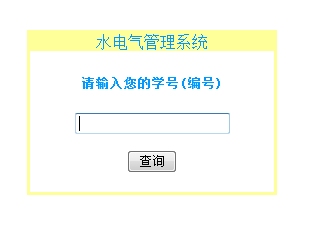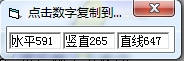我不想长大!!!
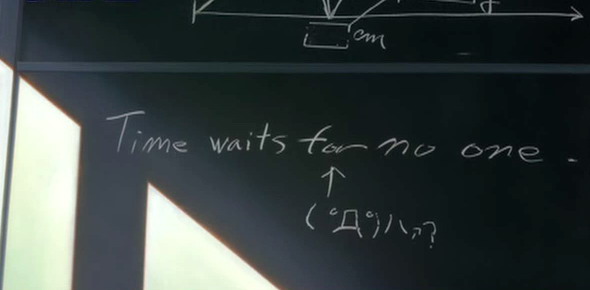
长大带给我的除了忧伤还有什么呢?
不知道..我真的不知道
或许长大了,懂事了
能明白了许多问题,
能理性的看待人生
明白了有的事情并不是就我可以该变的
心里面多装了些别人..少了些自己
多了些坚韧…少了些懦弱
但我确还想在心里多装点自己
我还想有人疼我
有人关心我
但已经失去温暖….
笑
还想再能开心地笑笑
或者能痛快的哭一次
前几天又看了次千与千寻
又想再次回到那个纯真的年代

路..还很长
很长…
哎…
小时候总想着长大..
长大了确又不想长大…
窗外…
又下起了雨

未停…
飞信炸弹v1.0做好咯~~(20090621修正V2.0)

刚花了半个小时做了个这个东东~~
名曰飞信炸弹…其实也可以通用qq啊什么的
先简单的上几个图

图标….(网上找的)
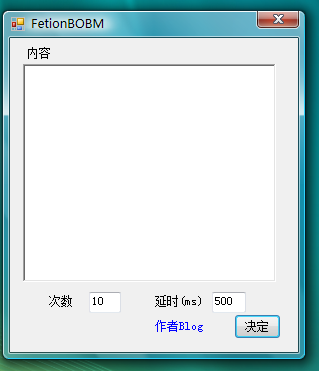
简单的界面
下载地址(如果不能运行…请先装net framework2.0)
备用下载地址1(只有在我电脑打开的时候才能下)
(20090621path—2.0–输入法bug修正)
说明在文件夹里面
最后附上源代码~~~
using System;
using System.Collections.Generic;
using System.ComponentModel;
using System.Data;
using System.Drawing;
using System.Text;
using System.Windows.Forms;
using System.IO;
namespace FetionBOBM
{
public partial class Form1 : Form
{
public Form1()
{
InitializeComponent();
}
private void button1_Click(object sender, EventArgs e)
{
if (this.richTextBox1.Text.ToString() == “”)
{
MessageBox.Show(“对不起..请输入要发送的话”);
}
else
{
//预处理vbs
setfile();
//将数据放入剪贴板
Clipboard.SetText(this.richTextBox1.Text.ToString());
//提示信息
MessageBox.Show(“按下确认键10秒后即开始发送~~\r\n在此时间内把光标移动到对话框内\r\n”);
//开始
startsend();
}
}
public int setfile()
{
//建立新文件
FileStream File=new FileStream(Application.StartupPath + “/temp.vbs”, FileMode.Create);
File.Close();
StreamWriter Wfile= new StreamWriter(Application.StartupPath + “/temp.vbs”);
//初始化
Wfile.WriteLine(“Dim WshShell\r\nSet WshShell=WScript.CreateObject(\”WScript.Shell\”)”);
//设定
Wfile.WriteLine(“WScript.Sleep 10000”);
Wfile.WriteLine(“for i=1 to ” + this.textBox1.Text.ToString());
Wfile.WriteLine(“WshShell.SendKeys \”^v\””);
Wfile.WriteLine(“WScript.Sleep ” + this.textBox2.Text.ToString());
Wfile.WriteLine(“WshShell.SendKeys \”{ENTER}\””);
Wfile.WriteLine(“WshShell.SendKeys \”^{ENTER}\””);
Wfile.WriteLine(“next”);
Wfile.Close();
return 1;
}
void startsend()
{
//调用此vbs
System.Diagnostics.Process.Start(Application.StartupPath + “/temp.vbs”);
}
private void linkLabel1_LinkClicked(object sender, LinkLabelLinkClickedEventArgs e)
{
System.Diagnostics.Process.Start(“http://hi.baidu.com/baizhongwei”);
}
}
}
很短….也很简单….
oh~~~no..

昏暗的天色
昏暗的心情
最近思绪有点混乱都不知道要做些什么好了=.=
哎…
或许我就不改编程的说…
越编感觉越孤独..
记得当初学编程就是因为孤独的说
还跑切参加比赛
三等奖….就三个人参加…
哎….
c++课程设计..终于完成
WEGmanager.zip
这ftp貌似有点点问题…
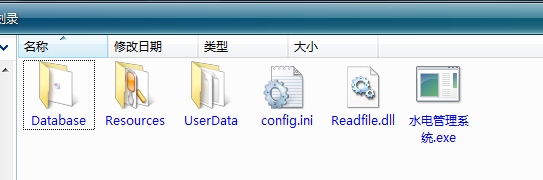

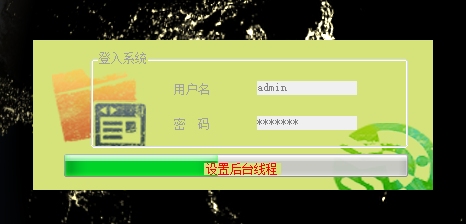
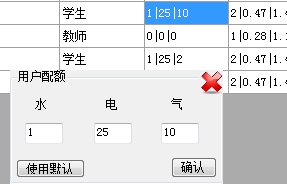
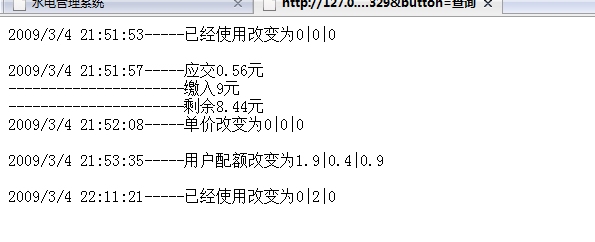
啊……..文章过长……..
20081221-发布了!!
耗时一周的东西终于出来了…虽然还有一些bug…但是简单的应用没有问题了
这个东西就是!!!!!!!!!_———-web服务器————–!!!!!!!!!!!!!!
目前可以支持视频,音频,图片,文字,,,,,可以通过它建立你自己的web站点(html的)
而且加入了cgi支持…你可以使用他写php动态网页 程序里面有个例子
下载后点启动服务.然后在浏览器输入你的ip地址(开始-运行-cmd-ipconfig 就可以看到了)就可以访问…..也可输http://localhost
程序使用vb.NET 2005 建造 编译
源码就不放出了…应该没人需要吧……
在xpsp2和vista64下调试…目前已知bug如下:::::以后修复
1 ..xp下php无法连接至mysql
2 ..gd库产生的图像无法被正确识别(多了个数据头….如果清理了就可以了)
3 ..一些环境变量未写入…比如$_SERVER..基本都不能用…
4 ..如果同时传递post和get数据.将只有post输出
5 ..服务器的速度还有点慢.占系统资源还有点多.
bug好像有点多
最后是下载连接
http://www.rayfile.com/files/6c5af8a8-ceba-11dd-a7ae-0014221b798a/
(经确认还能下载….)
如果启动程序时显示错误…请先安装.NET frameWork2.0
下载地址http://www.microsoft.com/downloads/details.aspx?FamilyID=0856EACB-4362-4B0D-8EDD-AAB15C5E04F5&displaylang=zh-cn
最最后::::::::::::谨以此程序纪念逝去的18岁
最最最最后::::::::祝自己19岁快乐
20090213–screendot发布!!!
想直接套用一个网站的横幅
然后捏
就需要他的宽和高..
虽然可以用photoshop或者qq测量…
但觉得有点麻烦
于是决定自己做个程序(虽然有这种程序了,但想练习下编程) 来测量屏幕上两点的距离
于是开始做….终于在53分钟25秒后搞定了主程序部分..然后做了下修改
使用说明:
1.运行它…..(它会在后台运行…你看不到滴)
2.然后按下ctrl和F3键….主界面出现
3.点击鼠标左键选取A点…然后再点击鼠标右键选取B点……A点可以重复选取..但只保留最后那个
4.然后你会发现结果已经出来了
20090114–整理
首先要看英语….然后是XNA….然后是科技部的网站…..
但这几天啥子都没做..基本就在耍……..
今天弄了点时间把以前的3个没弄完整的修复了下
首先是这个…….只是个demo…学习用的…
中间的那个是个球体…贴图就是背景上的那副图(电脑图片不多…讲究了)
第1和第2张都是用了alpha通道混合后的.第3张是原图
左边还有文字.(这张图看不到)
然后….按方向键是移动球体….按A是旋转球体……….E和R是放大和缩小
就暂时学这么多了….其他的等下学期学了线代再来….(还有啥子世界矩阵哦…搞不懂…..)
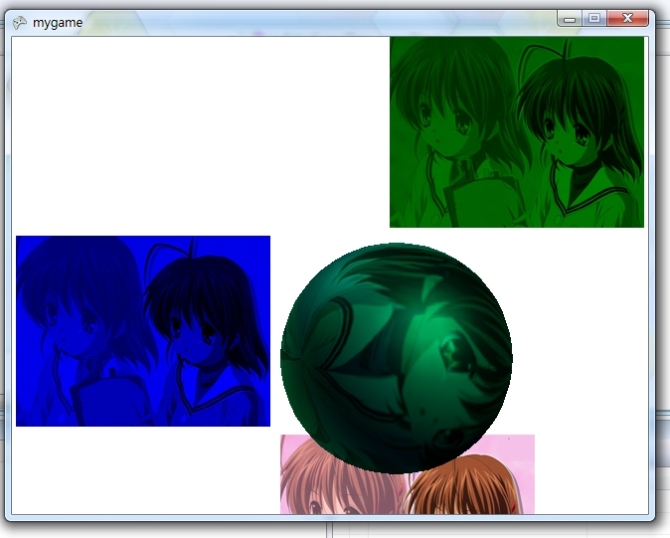
下载地址:
挂了….
然后是上次生日的时候放出的webserver———-现在删掉了php的支持……但是其他没问题了(尚不支持firefox)
主要是修复了编码的错误
下载地址:
最后…
是一个用vb6做的聊天工具….未什么做这个?…….我们现在寝室还没联网……不能用qq……..所以说做个这个还是可以滴
而且…..messenger服务我的vista没有……就做了个这个….以后会逐渐加上一些局域网内常用的功能….比如ftp..比如http通告
使用方法///服务器端使用server.exe
///客户端使用client.exe
默认的端口是TCP-12980和UDP-3298,,,,,,,确保未被其他程序占用
下载地址:
挂了….
ps:请千万不要乱动我的ftp
ps2:half2果然经典啊啊啊啊啊啊啊啊啊啊啊啊啊啊啊啊啊啊啊啊啊啊
开博拉!
按某人话说:给自己的心灵留个空间,
按自己的话说:想在不断的忘记中留下些不愿忘记的过去
以前q-zone里面的东西还放那里等它了
黑基有时间就和这里同步更新
新的开始~~~oyeah